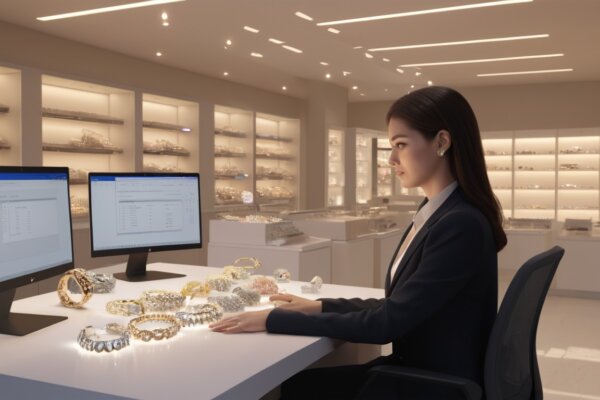Benefits of moving to Microsoft Office 365
It is not without reason that we find so many companies shifting to Microsoft Office 365. Every new thing involves some degree of risk or uncertainty, and it takes time to be accepted. People wait until somebody tries it, consider the testimonials and only then dare to indulge in new experiments, especially when they have to make investments. One couldn’t do without Microsoft, but when Microsoft 365 was introduced, business organizations wondered whether they really needed the upgraded version. Did Microsoft 365 really have additional benefits without which they would feel handicapped?
This is how Microsoft describes Microsoft 365 – “Office 365″ refers to subscription plans that include access to Office applications plus other productivity services that are enabled over the Internet (cloud services), such as Lync web conferencing and Exchange Online hosted email for business, and additional online storage with OneDrive and Skype world minutes for home.” Microsoft Office existed all along; however, in spite of the word ‘office’, Microsoft Office is used by all and sundry. The special feature of Microsoft Office 365 is that it comes in different tiers such as personal, home, student and business. Although each tier has some common and some uncommon features, human nature prefers something customized. It is like men preferring special fairness creams labelled as specially for men, although the contents may be the same. A businessman would take pride in using a special business oriented software rather than share one with the student community. Hence, Office 365 has rightly segregated the functions into 4 separate tiers.
There is a range of plans to choose from but here are 3 important business plans:
- Office 365 Business Essentials – this plan offers online versions of Word, Excel and PowerPoint, facility to store and share files, maintain email and calendar contacts, unlimited online meetings, instant messaging, video conferencing and corporate social networks.
- Office 365 Business – Along with online versions of word, Excel md PowerPoint and file storing and sharing facility, this tier offers full, installed Office Applications for tablets and smartphones.
- Office 365 Business Premium – this plan consists of all the combined features of Office 365 Business and Office 365 Business Essentials.
Features of Office 365
The number of additional features introduced in Office 365 is astounding!
- Simultaneous editing of a document by multiple people in different locations, in Word, excel or PowerPoint. The changes are visible by all even while they are being made. It is possible to see who is editing. There is no need to email documents to one another. Although this feature is offered by Google Apps as well, it is nice to see it in action in Office 365, making it exciting.
- The latest addition to Microsoft 365 is the chatting option on Skype with all colleagues working on a single document. You may leave the office table and yet continue to converse on Skype via your cell phone and keep abreast with the editing task.
- Once you upload a file to cloud storage on the Business edition of Microsoft Office 365, you need not attach files and mail them. Just link them on your cloud.
- This is common to all cloud storages but Outlook grants permission to your colleagues to edit the files. The same also works the other way round.
- You can ignore ‘Reply all’ conversations by choosing the single ‘ignore’ option.
- You can use two Microsoft cloud storage accounts on your Android phone with the One Drive App. – one is corporate Microsoft cloud storage and the other is your personal Microsoft cloud storage. You can operate both from a single app.
- If you have a To-Do list in One Note, it can be converted to a list of tasks with deadlines and reminders on your calendar. You can add details like date of meeting, venue, topic, agenda etc and send a mass mail of details of the meeting using the ‘email page’ button.
- You can still display your conventional PowerPoint skills, and Bing will help you to find suitable images. Bing searches images based on words you enter and as you go on adding words, Bing will update the search.
- You can convert the scribbles in One Note to regular text and maths numbers with Lasso Select option.
- A cluttered inbox is difficult to manage; in Microsoft 365, you have a ‘priority inbox’ which automatically segregates spam mails, important mails and less important mails and de-clutters the inbox.
- End up by adding a signature to your email. DocuSign in Outlook offers a free electronic signature app.
Microsoft Office 365 Excel
Office 365 Excel is simply a wonder! It can con rows of data into images! The Power Map feature converts geographical data into 3D images. Excel charts, graphs and pivot tales are made easy in Office 365. The data in rows can be transformed instantly into images and formats with the Quick Analysis tool. The data is presented visually in the form of charts and tables. Excel reformats data automatically. With Flash Fill Excel sees what you are doing and does the rest of it for you. For example, say you are changing the formatting of a list of people’s names from spread across two columns (first name, last name) into a single column. When you type the second reformatted name, Excel displays the whole list, reformatted. So it almost reads your mind! You can convert PDF files to any format, back again to PDF and save and protect them with a password.
More benefits all the way!
Office 365 works seamlessly with the programs you already know and use, including Outlook, Word, Excel, OneNote, Publisher and PowerPoint. These tools provide the same great features you rely on as well as powerful capabilities in Office 365. It allows you to work anytime, anywhere. Office 365 provides web-enabled access to email, important documents, contacts, and calendar on almost any device—including PCs, Macintosh computers, iPhones, Android phones, and BlackBerry smartphones. Office 365 is so simple to learn and use. Your data is checked for malware and virus 24 hours of a day and 7 days a week, keeping it safe and secure. No complicated systems, no new jargon. Within minutes, you can learn to be ‘in the cloud’ with your business! So raise your business to great heights in the clouds y installing Microsoft Office 365. The sooner you do it, the better.
Zerone HiTech has a pool of resources that are certified and have expertise on multiple technologies including Oracle and Microsoft. With this, the customer will have an advantage of getting access to a global pool of resources, faster resource acquisition and reduction in HR overheads.