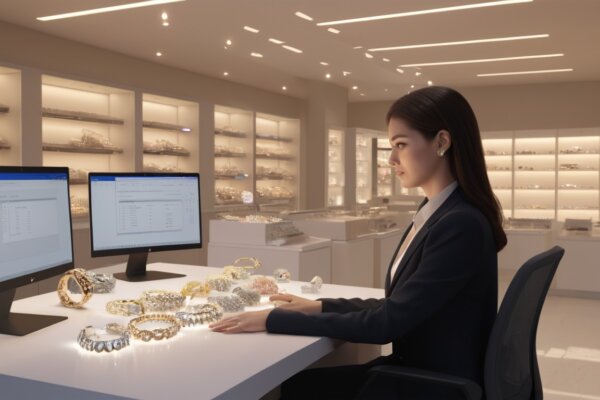Microsoft CRM: Implementation, Customization, Support Overview
There are diverse and numerous business functions which have to be streamlined for increasing profitability. One of the important functions is customer relationship management. If this function is placed at the centre, we can perceive its connections with all other business functions like sales, marketing, manufacturing, HR and so on. Customer relationship management is the systematic management and maintenance of customer relationships and the data that go with it. Microsoft CRM helps to streamline business functions. It brings all business functions together and helps to track customers all along the sales process. Microsoft Dynamics CRM is a business app that helps you track all your customer interactions and data. With Dynamics CRM, you can easily share customer information with all your people, through multiple channels.
Microsoft CRM – Implementation
Installation and implementation is best done by in-house IT experts. The crucial part of the implementation process is the design required by the company. Implementation does not require any expert knowledge.
- Select a Microsoft structure that matches with the company needs
- Microsoft Dynamics CRM solutions automates business processes. Decide which processes you want to automate. Sending emails, sending notifications to customers, billing as soon as an order is finalized are some things that can be automated.
- Define the scope of the project. Decide whether you are going to hire people or engage your own staff.
- Prepare a budget for implementation taking into account the features available and the features which are mandatory for your business.
- Decide the time limit for implementation. Perhaps, you may like to try a pilot project first.
Customization
Decide whether you want to customize Microsoft CRM with your business needs and chalk out which features you want to customize.
- Analyse the business process
- Determine the specifications of hardware and software required, install it and configure it.
- Determine customization requirements and specifications
- Develop, review and test the customization
- Provide necessary training to the staff.
Support overview
Implementation of Microsoft CRM is going to bring about several significant changes in the organization as well as in customers.
- Monitor the use of CRM solution by the staff. Try to find out if further customizations are necessary, or cancel those which seem to be unnecessary. The aim is to optimize workflow.
- If the implementation is successful, the training, coaching and other practices will be addressed.
- Top level managers and department heads must practice the new system and encourage or rather insist that others follow their example.
- Bring it to the notice of employees that Microsoft Dynamics CRM is a permanent change in the organization so that they get habituated to it.
- Keep track of the results achieved, the short term and long term objectives achieved by the company and positive growth that takes place.
Microsoft Dynamics software helps to reduce costs and increase profitability by organizing and automating business processes that nurture customer satisfaction and loyalty.
Zerone HiTech offers Microsoft Dynamics CRM On Demand and On Premises.