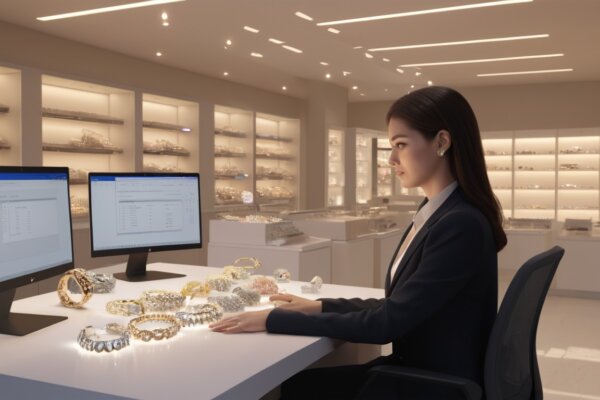What Is the Difference Between Microsoft Office and Microsoft Office 365?
If you are doing business, you need Microsoft, no matter which version. It is easy to install and easy to use, making it a very common and most preferred software for personal, commercial and business purposes. Microsoft has however continued to revise its features and new versions come up every few years. This is bound to happen with the advance of technology. The question is, which version you will choose for your business. The choice will depend upon the features offered by the versions and to what extent they serve your purpose. You must consider the features in detail and understand the working system before you decide which version you will purchase. However, it goes without saying that every next version has a number of additional advantages compared to the previous versions. The latest in news is Microsoft Office 365. Businessmen must make it a point to understand what they are getting in Microsoft Office 365.
Microsoft Office
Microsoft Office is traditional software. It is purchased once and you own it permanently. You can install one version on one computer legally. If you have several machines in your office, you will have to purchase software for each machine. Of course, it is allowed to uninstall the software from one machine and transfer it to another, but the process is very time consuming. This leads to a practice of installing pirated copies. Microsoft Office consists of Word, Excel and PowerPoint, the three programmes that are a must for every business. They are easy to use, extremely helpful and people are habituated to the features to feel comfortable with them. Microsoft Office provides only desktop applications. As such, it cannot be upgraded. To some extent, users are entitled to patches and updates as the bugs are fixed. However, eventually, these patches will stop as the product reaches the end of its support life.
Collaborative work is difficult with Microsoft Office. The only solution is multiple installations, but it is difficult to ensure access to content created with office tools across multiple PCs. A little help is obtained from mobile storage devices, yet collaborative work is challenging. High definition video-audio conferencing, file sharing and and instant messaging are other challenges.
Microsoft Office 365
Microsoft Office 365 is a wonderful alternative to the traditional versions. The first difference is that Office 365 is not purchased once and for all but you can rent it for a monthly or annual subscription. It can be shared on 5 PCs for one price. The subscription includes 20 GB Sky drive storage and 60 minutes international Skype calls per month. Of course, you continue to get the advantages of Word, Excel. PowerPoint and One Drive. Additional tools like Outlook, Publisher or Access are available at a cheaper rate in the 365 suite. Unlike Microsoft office, Microsoft 365 is a web based platform with cloud connection. A new Office-on –Demand feature enables you to stream virtualized versions of the desktop software to any Windows 7 or Windows 8 PC.
Since data is stored in cloud, it is safer and more secure. It can be accessed by anyone, anywhere, any number of times, making collaborative work smooth and possible. Even if a laptop is stolen or the PC damaged, your data remains safe. Office 365 is perpetually maintained and upgraded.
Verdict
It is evident that Microsoft Office 365 has clear advantages over Microsoft office. Even if the organization is small, the Office 365 proves to be economical, safer, user-friendly, convenient, and beneficial in the long run.