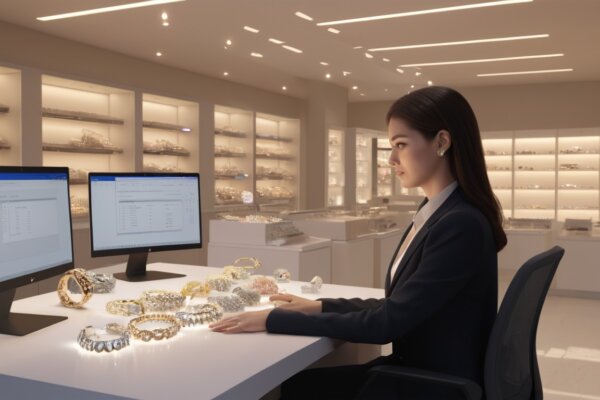Working from Home: Here’s How Microsoft 365 Can Help
Working from home is by far the most significant change in the corporate work culture that has happened over the last one-and-a-half years. The credit for this change goes to the COVID-19 pandemic, which continues to keep people indoors to prevent the spread of the dreaded disease. However, working from home calls for the use of technology to share data securely and stay in touch with colleagues. Microsoft 365 is the best software suite that can make remote working easy and convenient.
OneDrive Helps You Share Files and Folders
When you are in your office, you can go over to your colleague’s table and physically hand over a file. This is not possible when you are working from your home. But you can leverage the power of OneDrive to share video, document, and project files and folders with your colleagues safely and securely.
Word and Excel Enable File Collaboration
Word and Excel, which are part of the Microsoft 365 suite, come with built-in collaboration features. For example, Word allows you to add comments to a document. A colleague with whom you share the document can add his/her response to your comment. This simulates a team meeting, and when you upload the document to OneDrive or SharePoint, all concerned people can open and view the document. Excel also allows you and colleagues to add comments and share views.
Unlock Your Office on Android and iOS Mobile Devices
You can access Microsoft 365 from your desktop or on the go from your smartphone. Microsoft 365 for Android and iOS comes with many great collaboration features. Apart from taking a look at documents that have been edited by your coworkers, you can do a lot of other things that you do in a typical office setting. For example, Microsoft 365 for mobiles helps you to scan pictures and transform them into documents that you and your colleagues can collaborate with. Moreover, you will have access to Excel, Word, and PowerPoint. Besides, you can sign PDF documents, scan PDFs, and transfer files to your computer.
Use OneNote and Outlook Together
If things get hectic and you find it difficult to stay on top and get things done, you can leverage the power of OneNote and Outlook to boost collaboration. Outlook by itself is a great tool for collaboration, but when paired with OneNote it becomes more powerful. For example, you can send Outlook emails as notes to OneNote. You can then mark up messages and send them out to colleagues. Besides, you can send Skype and Teams meetings to your notebook on OneNote and take additional notes and create Outlook Tasks.
Zerone Hi Tech is one of the leading systems integration companies and a Microsoft Partner in the region. Zerone Hi Tech is fully conversant with the implementation of Microsoft 365 products and can help you take your business to the next level of success.