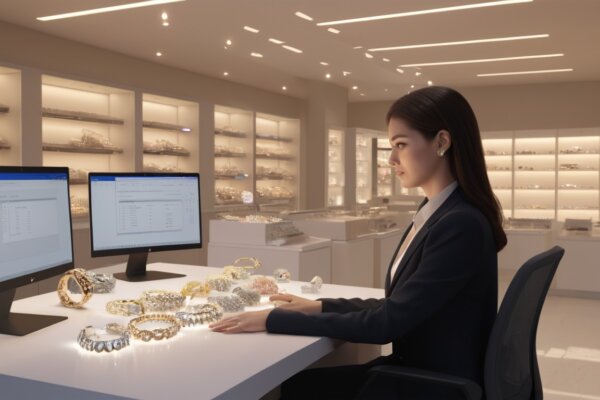Microsoft 365 – How Data Loss Can Be Prevented
Business information and data are very valuable and companies cannot afford to lose them. No one knows this better than Microsoft and that’s why the software giant provides a number of security tools for the subscribers of Microsoft 365. However, cloud security solutions alone may not be sufficient to protect your data because of the increase in the number of sophisticated breaches. Some of the additional steps you need to prevent loss of data in Microsoft 365 are as follows:
Set Up Policy Alerts
Microsoft 365 allows users to establish policy notifications through the Compliance Center. This helps them to ensure compliance with data security obligations. For example, employees can be warned through policy tips pop-ups when they are about to send confidential information to contacts not listed by the company in the network. Such preemptive warnings are helpful in preventing data leaks.
Use Secure Mobile Devices
Organizations that allow employees to use personal smartphones or tablets to access their work email, contacts, calendar, and documents, must ensure that they are secure so as to protect the organization’s data. Employees should install Microsoft 365 mobile device management features for managing security policies and accessing permissions/restrictions and remotely erase sensitive information from their mobile devices if they are stolen or lost.
Implement Multifactor Authentication
It is best to avoid using a single password for safeguarding Microsoft 365 accounts. Multifactor authentication significantly reduces the account hijacking risk. When multifactor authentication is implemented, hackers find it difficult to access accounts since as they have to guess passwords and the second authentication factor such as a temporary code sent through SMS.
Enable Session Timeout Option
Most employees do not remember to log out of the Microsoft 365 account after a session and often leave their computers/mobile devices in an unlocked condition. This may allow unauthorized users to access company accounts and steal sensitive data. When the session timeout is applied to Microsoft 365, internal networks, and email accounts, the system automatically logs out the user after 10 minutes. This prevents hackers from accessing business accounts and private information.
Avoid Sharing Public Calendar
The calendar feature of Microsoft 365 allows users to share and sync their own schedules with that of their colleagues. However, it is not a good idea for users to make their schedules public. This is because it enables attackers to get an understanding as to how your organization works and identify the weak users.
Allow Only Role-based Access Controls
Access management is another aspect that helps to restrict the exchange of sensitive information across company networks. Access to the specific files of a company should be available only to selected users. For example, clerical grade staff should not be able to read/edit executive-level documents. This minimizes data leaks.
Ensure Emails Are Encrypted
The final defense against data loss is the encryption of classified information. Hackers who intercept emails should not be able to read a company’s emails. Businesses that are using Microsoft 365 must necessarily employ this strategy as files and emails would be shared across the network.
Microsoft 365 allows users to collaborate and share data, but the data has to be protected at all times.
Zerone HiTech
Zerone HiTech, a leading systems integration company in Qatar, offers IT products and cloud computing solutions for all types of SMEs. Further, Zerone is Microsoft Partner in Qatar for implementing its cloud solutions. When you work with the company, you can be sure that Microsoft 365 is set up in the right manner. The company will also help you keep up with the ever-changing compliance and data security obligations.